NestJS 入門
はじめに
NestJS への入門としてNestJS のインストールから簡単な API の追加までをまとめます。
NestJS は Typescript で書かれた ServerSide Web Frameworkです。
nestjs/ng-universal というAngular 用の Server Side Rendering ライブラリーや、公式でOpenAPI対応 があり Angular との相性が良さそうです。
NestJS のインストール
NestJS は Angular 同様 CLI ベースでアプリケーションの管理を行います。まずは CLI をインストールします。
$ npm i -g @nestjs/cli $ nest --version 6.12.9 $ nest --help Usage: nest <command> [options] Options: -V, --version output the version number -h, --help output usage information Commands: new|n [options] [name] Generate Nest application build [options] [app] Build Nest application start [options] [app] Start Nest application generate|g [options] <schematic> [name] [path] Generate a Nest element Available schematics: ┌───────────────┬─────────────┐ │ name │ alias │ │ application │ application │ │ angular-app │ ng-app │ │ class │ cl │ │ configuration │ config │ │ controller │ co │ │ decorator │ d │ │ filter │ f │ │ gateway │ ga │ │ guard │ gu │ │ interceptor │ in │ │ interface │ interface │ │ middleware │ mi │ │ module │ mo │ │ pipe │ pi │ │ provider │ pr │ │ resolver │ r │ │ service │ s │ │ library │ lib │ │ sub-app │ app │ └───────────────┴─────────────┘ info|i Display Nest CLI details update|u [options] Update Nest dependencies add <library> [args...] Add a library
NestJS Project の作成
まずは project を作ります。
途中 npm、yarn どちらを利用するか聞かれます。
Angular CLI のような構成が吐き出されています。
$ nest new nest-example ? Which package manager would you ❤️ to use? npm $ cd nest-example && tree . -L 2 . ├── README.md ├── nest-cli.json ├── node_modules ├── package-lock.json ├── package.json ├── src │ ├── app.controller.spec.ts │ ├── app.controller.ts │ ├── app.module.ts │ ├── app.service.ts │ └── main.ts ├── test │ ├── app.e2e-spec.ts │ └── jest-e2e.json ├── tsconfig.build.json ├── tsconfig.json └── tslint.json
とりあえずこのまま起動してみます。
http://localhost:3000 を開くと Hello World!が表示されます。
$ npm run start
$ open http://localhost:3000
NestJS へ API の追加
例として User API を作ってみましょう。
/users で全てのユーザーを返却し /users/:id で特定IDのユーザーを返却します。
src 配下に配置されている通りmodule service controllerを作っていきます。
module の追加
まずは module を追加してみます。
module は同名のフォルダが掘られます。
$ nest generate module User CREATE /src/user/user.module.ts (81 bytes) UPDATE /src/app.module.ts (308 bytes)
service の追加
User の型定義を行いたいので interface を切ります。
$ nest g interface User/User CREATE /src/user/user.interface.ts (25 bytes)
今回は ID と名前だけです。
export interface User { id: string; name: string; }
service を追加します。
$ nest g service User CREATE /src/user/user.service.spec.ts (446 bytes) CREATE /src/user/user.service.ts (88 bytes) UPDATE /src/user/user.module.ts (155 bytes)
全てのユーザーを返す listUsers と指定された ID に対応するユーザーを返すgetUserを作りました。
import { Injectable } from '@nestjs/common'; import { User } from './user.interface'; @Injectable() export class UserService { private readonly users: User[] = [{id: 'a', name: 'Aliec'}, {id: 'b', name: 'Bob'}, {id: 'c', name: 'Catherine'}]; listUsers(): User[] { return this.users; } getUser(id: string): User { return this.users.find(value => value.id === id); } }
controller の追加
controller を追加します。
$ nest g controller User CREATE /src/user/user.controller.spec.ts (479 bytes) CREATE /src/user/user.controller.ts (97 bytes) UPDATE /src/user/user.module.ts (241 bytes)
@Controller('user') 配下に先ほど作ったサービスを並べていきます。
localhost:3000/user に対する GETメソッドではlistUsersが呼ばれ、localhost:3000/user/<ID> へのアクセスではgetUserが呼ばれます。
import { Controller, Get, Param } from '@nestjs/common'; import { UserService } from './user.service'; import { User } from './user.interface'; @Controller('user') export class UserController { constructor(private readonly userService: UserService) {} @Get() listUsers(): User[] { return this.userService.listUsers(); } @Get(':id') getUser(@Param('id') id: string): User { return this.userService.getUser(id); } }
試しにlocalhost:3000/user/bへアクセスしてみます。
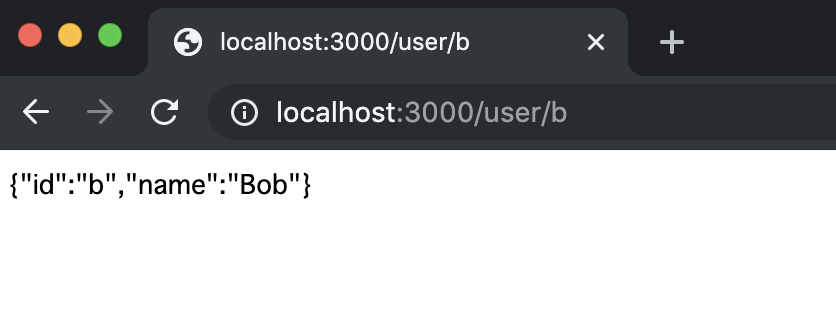
まとめ
NestJS のインストールから簡単な API の追加までをまとめました。
Python Flask のような手軽さと型が使える安心感がありますね。
次回は Angular と合わせて利用してみます。
